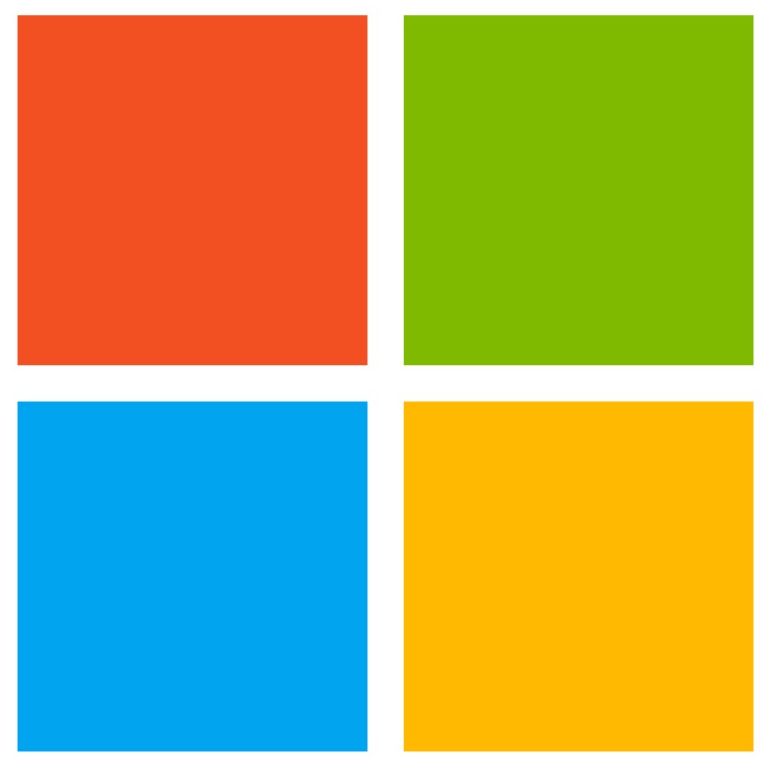There are a lot of programs out there offering optical disc burning tools and deciding on which one to use could consume hours of your time if you want to compare each offering and its pros and cons. On the other hand, you can just go with trial and error. Like many of the DVD and CD burning programs available, BurnAware is completely free and offers a wide selection of tools that put it ahead of the game. BurnAware can burn almost any type of disc for you, including copies of your Blu-ray movies, DVDs, CDs and boot discs. The graphic user-friendly interface provides access to all the available tools and choices making the whole process easy for users who are new to burning. Disc to disc burning can take up to a few hours, depending on the size of the file you are burning, but as the process runs in the background, it won’t interrupt your work.
BurnAware offers a handy option which enables you to burn multiple copies from an ISO file. An ISO file is basically an exact schematic of a Blu-ray or DVD disc so, even if you don’t have the original physical disc to hand, you can use the ISO file to create as many copies as you like. One of the main advantages of this is that the process is a lot faster than the disc-to-disc copy method as it doesn’t have to go through the initial steps of extracting and saving the information from the original disc onto your computer before it can begin burning. While BurnAware is a comprehensive piece of software, it does have some shortcomings. Its Blu-ray options are rather limited in that you can only make an exact copy of a Blu-ray disc. Other programs offer customisation and compression options and enable you to choose the exact content you want to burn onto the new disc. On the other hand, BurnAware’s ability to copy and save an ISO file to your computer means you can archive it and store it or even watch it directly from that file using your Blu-ray player. Another great feature of BurnAware is the ability to erase a used disc so it can be utilised again. BurnAware handles a wide variety of formats, making it superior to rivals that can only cope with one or two types of files. Definitely worth the installation – just watch out for the bundled AVG toolbar!